Material Design Widgets
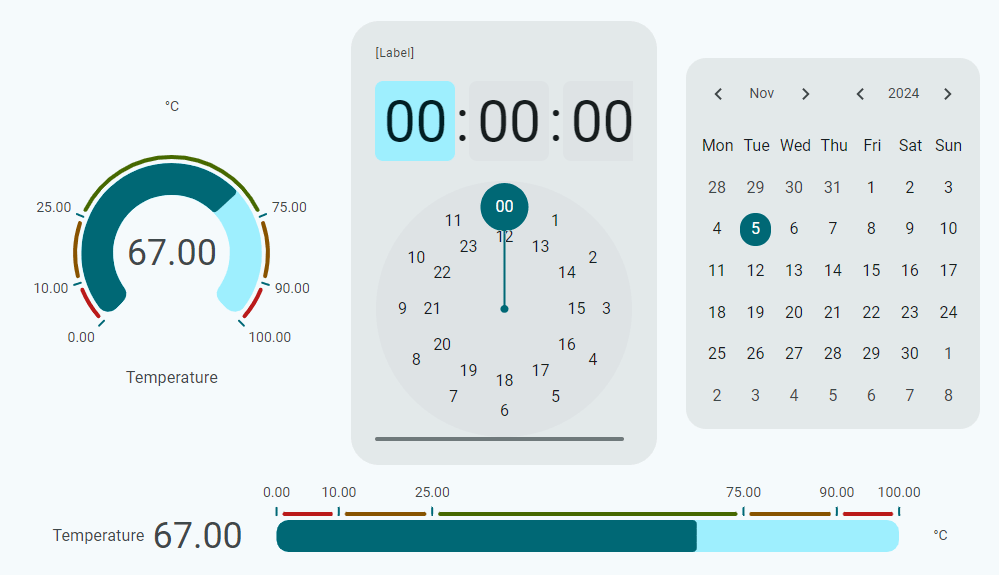
All of the more than 60 widgets have been completely redesigned and extended in a new widget package called “MD Widgets” for “Material Design Widgets” which are based on Google’s Material Design known from Android devices. The old “IQ Widgets” remain as a legacy package and when updating an HMI created with a version before 2.16 you will be asked whether you want to continue using IQ widgets or want to update the HMI to the new MD widgets.
The legacy IQ widgets will still receive bugfixes, but new features were and will only be added to the new MD widgets in the future. For example the updated MD Popup widget allows you to keep it open so that you can open multiple popups at once – the old IQ widget does not have that feature.
Updating the HMI to MD Widgets
When updating an HMI created with a version before 2.16 and choosing to update to the new MD widgets package there are a couple of things to note:
- for most widgets the update will simply add more features and a new fresh look
- for some widgets some manual work might be required – please note that these have been redesigned also for better mobile usability so some widgets are now larger or have larger buttons
- for a few widgets you might have to remove the widget from the HMI and insert it again and configure it
Theme Manager
All of the MD widgets can now be styled extensively using the well-known IQ Styling in the “Style” tab – a lot more styles are now available than with the IQ widgets. All of this new styling is now based on CSS variables which can be fully customized in the new Theme Manager. This does not only allow you to change any color, e.g. to simply change all buttons to blue at once while still being able to style individual buttons differently. No need to write CSS code for styling your HMI according to your company CI.
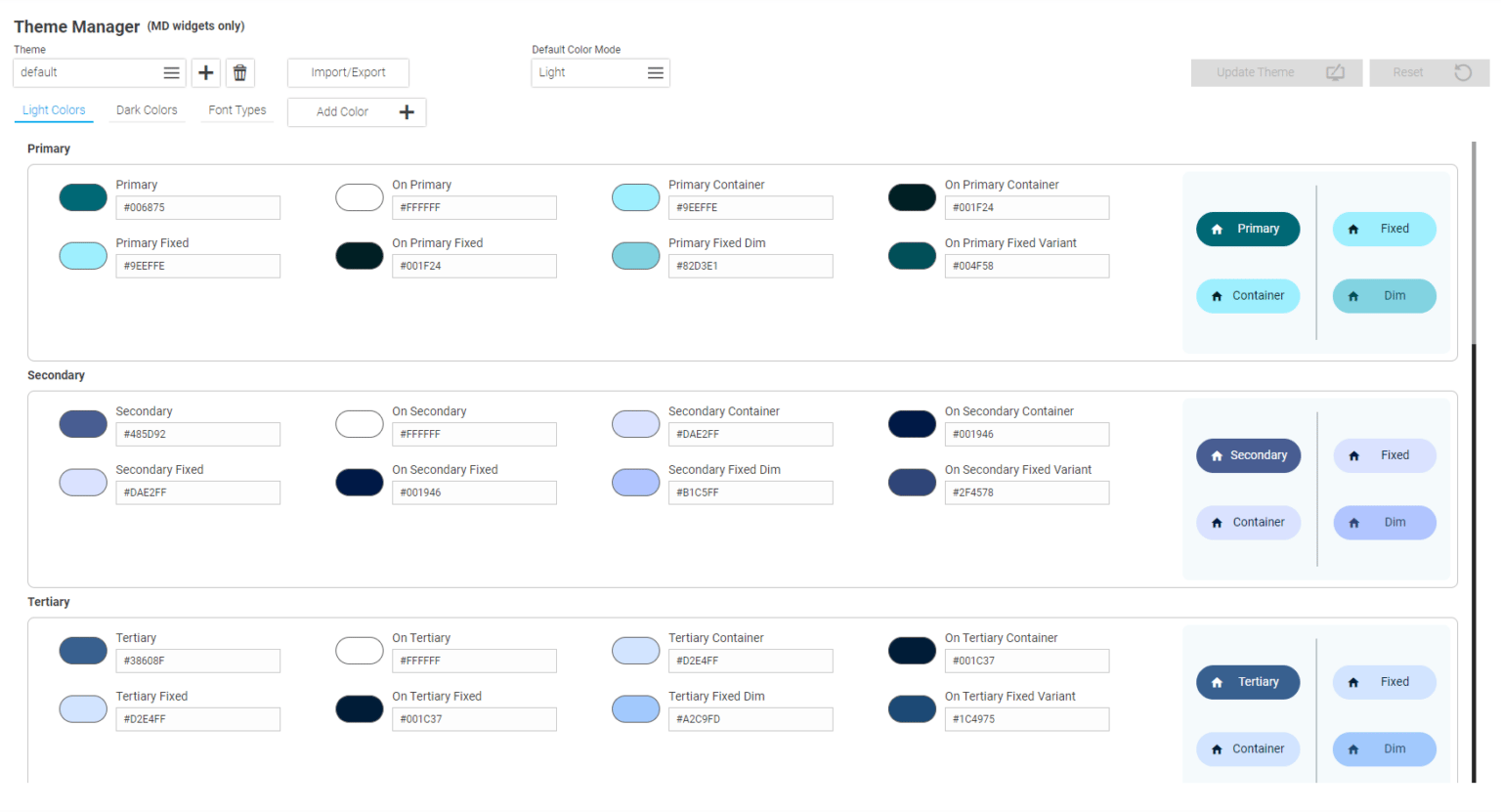
Also, you can define all fonts now for the HMI:
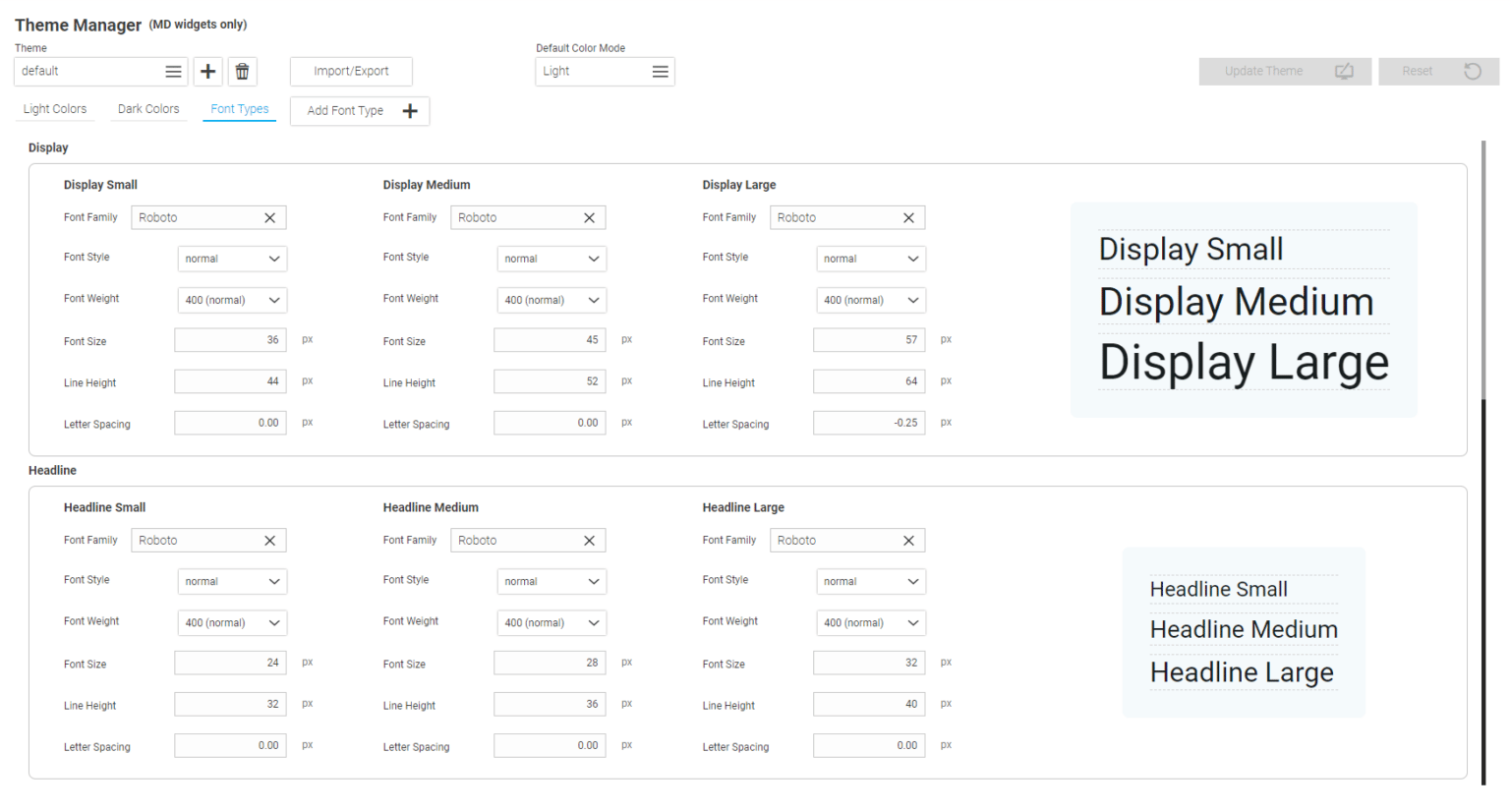
Audit Trail
WebIQ 2.16 now also features a built-in audit trail functionality according to FDA CFR21 Part 11. WebIQ now offers the functionality that can be utilized by the customer through configuration. Everything that’s logged is securely encrypted to protect it from manipulation. These events can be logged (if configured by the HMI creator):
- alarms (logged by default)
- item writes (can be configured per item in Process Data Manager)
- custom audit log UI actions (e.g. “button pressed”)
- loading/unloading of projects
- recipe actions
- login authentications & failures
- changing of user data, password and localization
- IO Handler connections (i.e. PLC connect/disconnect)
- Windows Active Directory connect/disconnect (if enabled for the HMI)
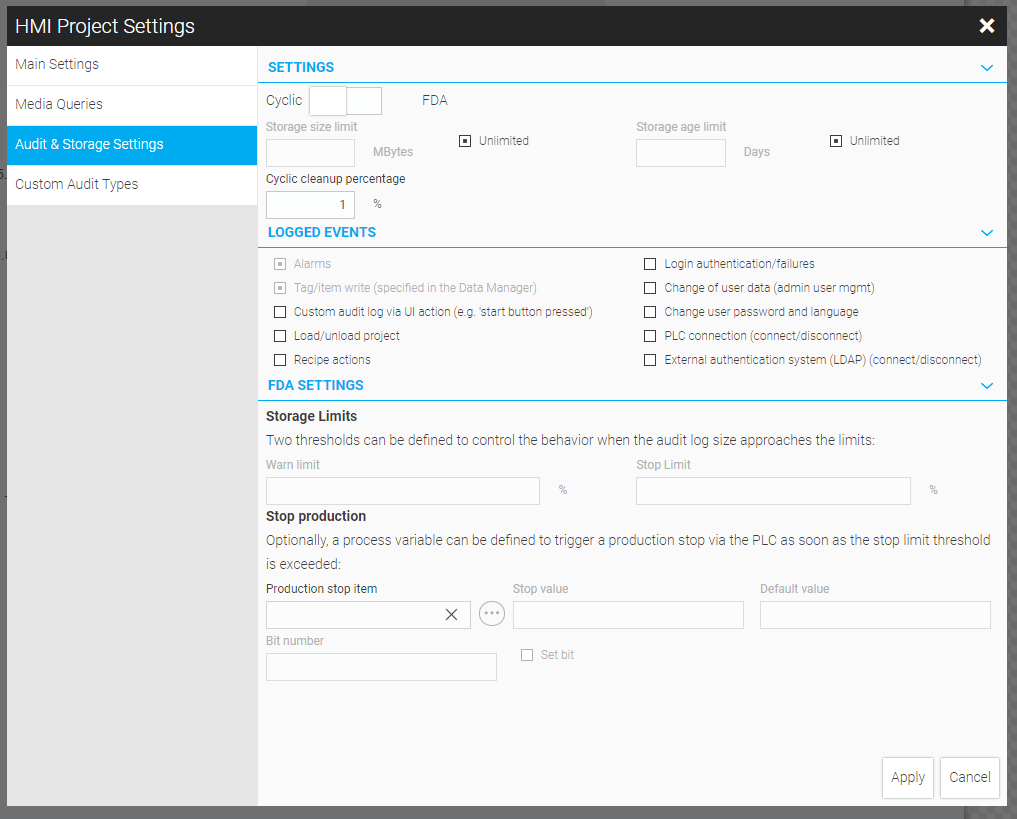
Even More Included
Here are a few more of the new features included in WebIQ 2.16:
- the Overlay Keyboard now includes more special characters by default
- a new UI action for exporting the alarm history
- the decimal delimiter can now be configured globally as a localization variable instead of per widget
- the MD Label widget can now not only display the value of an item, but all of the attributes like min/max values, unit etc.
- the Responsive Menu includes new navigation targets that automatically highlight the navigation
- Code Manager now shows autocomplete for WebIQ classes
- new Dynamic SVG widget built specifically for P&ID
- multiple packages can now be installed/updated at once in Package Manager
- when starting WebIQ Designer for the first time the user can now directly connect to ctrlX and PLCnext systems without having to create a shortcut manually (please note: this has been disabled for the early access version by default, but can be enabled by clicking on the cogwheel in the top right of WebIQ Designer, then selecting “Designer Settings” on the left, unticking the checkbox “Skip launcher on Designer startup” and then closing and reopening WebIQ Designer)
- device widths used in Layout Manager can now be configured in HMI Project Settings
- new simulation functions in the internal IO Handler to access connection status information
Please see the full changelog for all features and bugfixes.
See the What's New document for more detailed explanation of the new features and the specific Audit Trail manual.
We hope you like the new version 2.16, the version with the most changes since WebIQ was born. We appreciate your feedback as always!




